Send From Shared Mailbox
In order to send from a shared mailbox, you must have the delegate permissions to do so, otherwise you will receive an undeliverable message.
Select 'New Email'.
Next, select the 'Options' tab.
Under Show Fields, select the option for 'From'.
Next, select the 'Options' tab.
Under Show Fields, select the option for 'From'.
Now that the From field is enabled, your email address will show by default.
If you have permission to send on behalf of another user, select 'Other Email Address'.
A dialog box will appear, please type in the users address there. It will then appear as a drop-down in the From field.
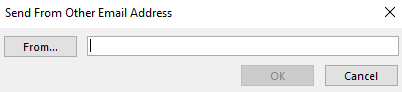
Related Articles
Signatures for Shared Mailboxes
Outlook email signatures are provided by Exclaimer. This solution dynamically allocates your signature depending on a number of variables, most critically is the email address which your message is originating from. This inherently means when sending ...Setting an Out of Office on a Shared Mailbox
1.0 Overview The purpose of this document is to explain how an Out of Office message can be enabled for a shared mailbox. Shared mailboxes are mailboxes that can be accessed by more than one user and is not their primary mailbox. The following rules ...Using Search Folders to Identify Large Email Messages
Managing your mailbox space is crucial to ensure smooth email operations. One effective way to free up space is by identifying and deleting large email messages; deleting larger emails can be more efficient and beneficial compared to deleting many ...Applying a forward to your Mailbox
Following recent communications from the InfoSec team concerning data privacy and securing access to colleagues’ email, access to other staff members’ email accounts will only be granted in exceptional cases by the HR and DPO departments. Alternative ...OneDrive User Guide
1.0 Introduction Microsoft OneDrive is the corporate cloud-based file storage, synchronisation and sharing service which can be used to: · Backup files · Synchronise files between devices · Share files too large to send via email · Share files with ...